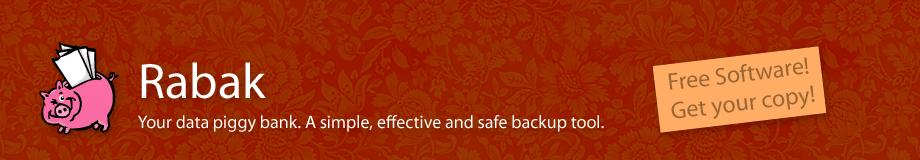Install Rabak
Download the current release and change into the new direcotry.
git clone https://github.com/steppicrew/rabak.git
cd rabak
To test Rabak, you instantly can do (provided you already have the required external libraries installed):
./rabak help
..etc..
We recommend to use Rabak directly from this directory. If you want to install it system wide run the following commands.
To install Rabak's perl library:
perl Makefile.PL
make
make install
Now you may copy the rabak script itself into your execution path and sample config files to /etc.
cp -p rabak /usr/bin/
cp -rp etc/rabak /etc/
cp -rp share /usr/share/rabak